Fake McAfee Invoice: What It Is, How To Spot It, And Protect Yourself
Let me paint you a picture. You're scrolling through your emails, minding your own business, when BAM! An invoice from McAfee lands in your inbox. But wait, did you even buy anything? Could this be a scam? Welcome to the wild world of fake McAfee invoices, where cybercriminals are out to trick you out of your hard-earned cash. If you've ever wondered what a fake McAfee invoice looks like and how to spot one, you're in the right place.
Now, let’s talk turkey. McAfee is a big name in the cybersecurity world, and scammers love to hitch a ride on its reputation. They create fake invoices that look super legit but are actually phishing attempts. These scammers are slick, man. They’ll use official logos, fancy layouts, and even fake order numbers to make it seem real. But don’t panic yet—we’re here to break it down for you step by step.
Before we dive deep into the nitty-gritty, let’s get one thing straight: if you’ve received an invoice from McAfee that you didn’t expect, don’t click on any links or attachments just yet. There’s a good chance it’s a scam, and we’ll show you exactly how to tell. So buckle up, because we’re about to take you on a ride through the shady world of fake McAfee invoices and how to protect yourself from them.
What Exactly is a Fake McAfee Invoice?
A fake McAfee invoice is basically a phishing email disguised as an official bill from McAfee. These emails are crafted to look authentic, complete with logos, fonts, and even language that mimics the real deal. The goal? To trick you into giving away sensitive information like credit card details, login credentials, or even your Social Security number. It’s a scam, pure and simple.
Now, here’s the kicker: these scammers are getting smarter. They’re not just sending random emails anymore. They’re targeting people who actually use McAfee products, making it harder to spot the fake ones. But don’t worry—we’ve got your back. In the next section, we’ll show you exactly what to look for so you can spot a fake invoice a mile away.
How to Spot a Fake McAfee Invoice
So, you’ve got an invoice in your inbox. How do you know if it’s legit or not? Here are a few red flags to watch out for:
- Unexpected Invoice: If you didn’t recently purchase anything from McAfee, that’s your first clue. Always double-check your purchase history before assuming it’s real.
- Generic Greetings: Legit invoices will usually address you by name. If you see something like “Dear Customer” or “Dear User,” it’s a big red flag.
- Urgent Language: Scammers love to use urgent language to scare you into acting quickly. Phrases like “Immediate Action Required” or “Your Account Will Be Suspended” are classic phishing tactics.
- Links and Attachments: Never click on links or download attachments from unexpected emails. Hover over the link to see where it’s really going. Chances are, it’s not taking you to McAfee’s official site.
Remember, McAfee isn’t in the business of scaring you into paying fake invoices. If you’re ever unsure, reach out to McAfee’s customer support team directly. They’ll be happy to help you verify the authenticity of the invoice.
Why Do Scammers Use McAfee’s Name?
Think about it: McAfee is one of the biggest names in cybersecurity. People trust the brand, and that’s exactly what scammers are counting on. By using McAfee’s name, they’re leveraging that trust to trick people into giving up their info. It’s a dirty trick, but it works—especially on people who aren’t familiar with phishing scams.
Plus, McAfee has millions of customers worldwide. That means scammers have a huge pool of potential victims to target. And since McAfee offers a wide range of products, from antivirus software to identity protection services, it’s easy for scammers to create fake invoices that look believable.
McAfee’s Reputation as a Target
McAfee’s reputation as a trusted cybersecurity provider makes it an ideal target for scammers. People associate the brand with security, so they’re less likely to question an invoice that looks official. Scammers know this, and they exploit it to their advantage.
But here’s the thing: McAfee is well aware of these scams. They work hard to educate their customers about phishing attempts and provide resources to help people protect themselves. So if you ever receive a suspicious invoice, don’t hesitate to reach out to McAfee for help.
Common Tactics Used in Fake McAfee Invoices
Scammers have a whole arsenal of tricks up their sleeves when it comes to fake McAfee invoices. Here are some of the most common tactics they use:
- Spoofed Email Addresses: Scammers will often use email addresses that look similar to McAfee’s official ones. For example, they might use “mcafee-security.com” instead of “mcafee.com.” Always check the email address carefully before clicking anything.
- Phony URLs: The links in fake invoices often lead to phishing websites that mimic McAfee’s official site. Always hover over the link to see where it’s really going before clicking.
- Urgent Deadlines: Scammers love to create a sense of urgency to pressure you into acting quickly. They’ll tell you that your account will be suspended or your service will be terminated if you don’t pay immediately. Don’t fall for it.
- Request for Sensitive Info: Legit invoices won’t ask you to provide sensitive information like your Social Security number or credit card details. If you see a request like this, it’s a huge red flag.
These tactics are designed to catch you off guard, but with a little vigilance, you can spot them a mile away. Always trust your gut—if something feels off, it probably is.
Steps to Verify a McAfee Invoice
So, you’ve received an invoice from McAfee. How do you verify its authenticity? Here’s a step-by-step guide:
- Check the Email Address: Make sure the email address matches McAfee’s official domain (mcafee.com). If it doesn’t, it’s probably a scam.
- Inspect the Invoice: Look for signs of poor design, grammar mistakes, or suspicious links. Legit invoices are usually polished and professional.
- Verify the Order: If you’re unsure, log into your McAfee account and check your purchase history. If you don’t see the order listed, it’s likely fake.
- Contact McAfee: If you’re still unsure, reach out to McAfee’s customer support team. They can help you verify the invoice and provide guidance on what to do next.
By following these steps, you can protect yourself from falling victim to a fake McAfee invoice. It’s always better to be safe than sorry, especially when it comes to your personal information.
How to Protect Yourself from Fake McAfee Invoices
Now that you know what to look for, let’s talk about how to protect yourself from fake McAfee invoices. Here are a few tips:
- Enable Two-Factor Authentication: This adds an extra layer of security to your McAfee account, making it harder for scammers to access your info.
- Use Antivirus Software: McAfee’s own antivirus software can help protect you from phishing attempts and other cyber threats.
- Stay Educated: Keep up with the latest phishing trends and tactics so you can spot scams before they trick you.
- Report Suspicious Emails: If you receive a fake invoice, report it to McAfee and your email provider. This helps prevent others from falling victim to the same scam.
By taking these precautions, you can significantly reduce your risk of falling victim to a fake McAfee invoice. It’s all about staying informed and being vigilant.
Best Practices for Online Security
Protecting yourself from fake McAfee invoices is just one piece of the puzzle when it comes to online security. Here are some best practices to keep your digital life safe:
- Use Strong Passwords: Avoid using simple or easily guessed passwords. Instead, use a mix of letters, numbers, and symbols.
- Keep Software Updated: Regularly update your operating system, antivirus software, and other security tools to patch vulnerabilities.
- Be Wary of Unsolicited Emails: If you receive an email from a company you don’t recognize, don’t click on any links or download any attachments.
These practices will help keep your digital life secure and protect you from a wide range of cyber threats, not just fake McAfee invoices.
What to Do If You Fall Victim to a Fake McAfee Invoice
Let’s say the worst happens, and you fall victim to a fake McAfee invoice. What should you do? Here’s a quick guide:
- Change Your Passwords: Immediately change the passwords for any accounts you think may have been compromised.
- Monitor Your Accounts: Keep a close eye on your bank and credit card accounts for any suspicious activity.
- Report the Scam: Notify McAfee and your email provider about the scam so they can take action.
- Seek Professional Help: If you’re worried about identity theft or other serious consequences, consider consulting a cybersecurity expert.
While it’s never fun to fall victim to a scam, taking quick action can help minimize the damage. Don’t hesitate to reach out for help if you need it.
Real-Life Examples of Fake McAfee Invoices
To give you a better idea of what these scams look like, here are a few real-life examples of fake McAfee invoices:
- Example 1: A victim received an email claiming they had an outstanding balance on their McAfee subscription. The email included a fake invoice and a link to “pay now.” When the victim clicked the link, they were taken to a phishing site that asked for their credit card info.
- Example 2: Another victim received an email saying their McAfee account would be suspended unless they paid an overdue invoice. The email included a link to “resolve the issue,” which led to a phishing site designed to steal login credentials.
These examples highlight the importance of staying vigilant and double-checking any unexpected invoices you receive.
Lessons Learned from Real Scams
From these real-life examples, we can learn a few valuable lessons:
- Don’t Click on Links: Always verify the source of an email before clicking on any links or downloading any attachments.
- Check the URL: If you do click on a link, make sure the URL matches McAfee’s official site. If it doesn’t, close the page immediately.
- Report the Scam: If you receive a fake invoice, report it to McAfee and your email provider to help prevent others from falling victim to the same scam.
By learning from these examples, you can better protect yourself from future scams.
Resources for Further Reading
Want to learn more about fake McAfee invoices and how to protect yourself? Here are a few resources to check out:
These resources provide valuable information on phishing scams, identity theft, and other cyber threats. Stay informed and stay safe!
Conclusion
So there you have it—the lowdown on fake McAfee invoices and how to protect yourself from them. Remember, scammers are getting smarter, but with a little vigilance, you can spot their tricks a mile away. Always double-check unexpected invoices, verify the source, and report any suspicious activity to McAfee and your email provider.
And don’t forget to take steps to protect yourself online, like enabling two-factor authentication, using strong passwords, and keeping your software updated. By staying informed and taking action, you can keep your digital life safe and secure.
Now, here’s where you come in. If you found this article helpful, leave a comment below and
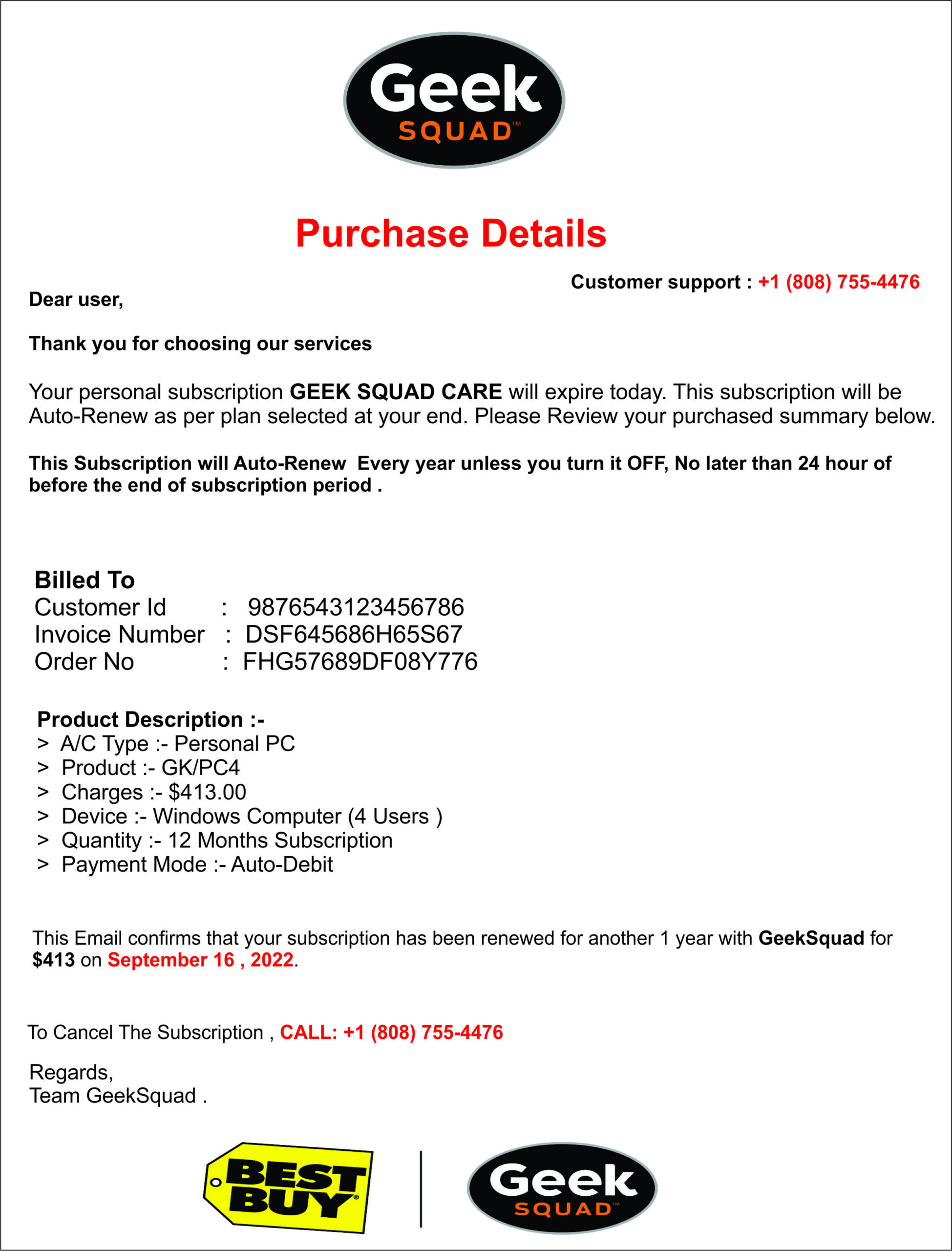
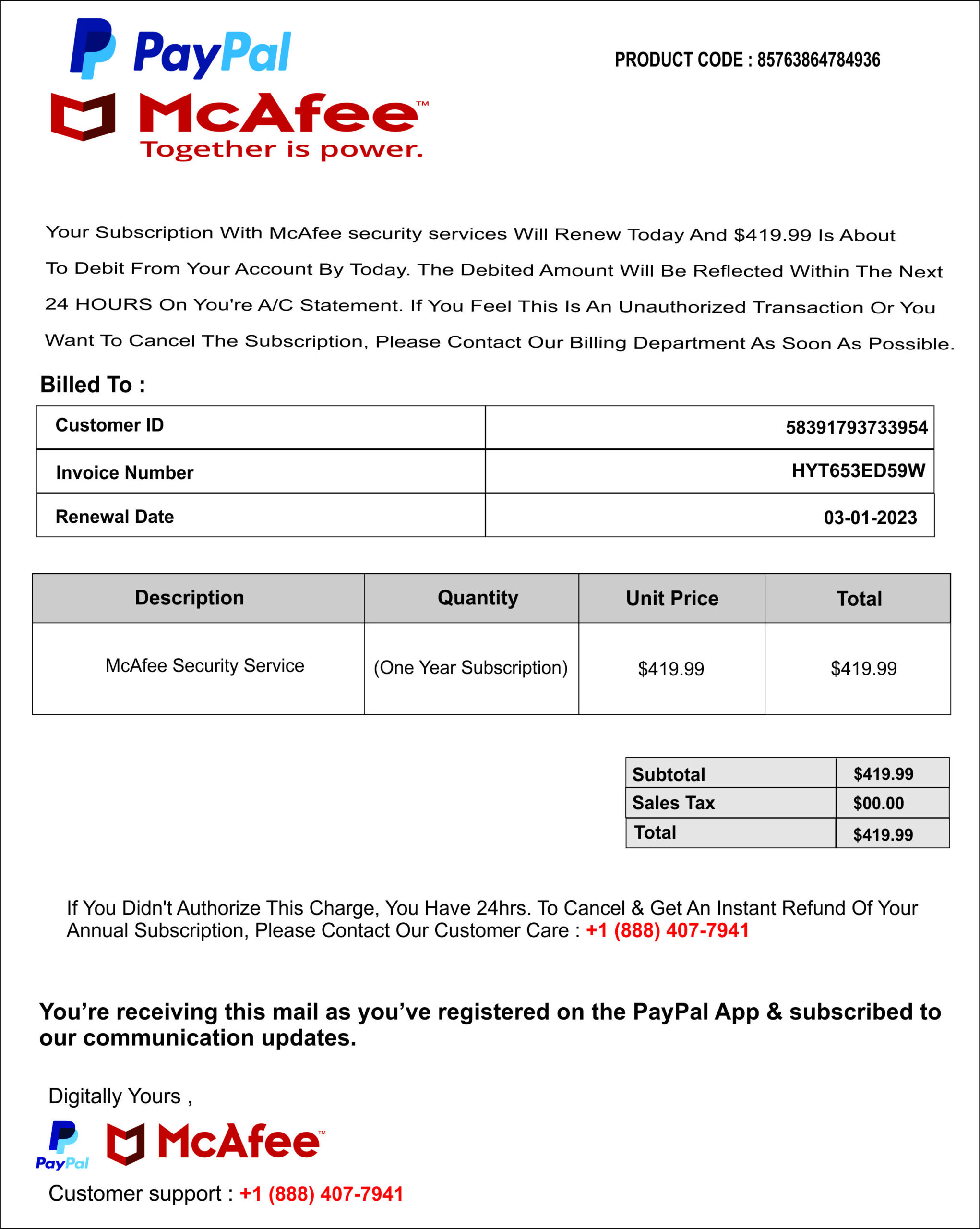

Detail Author:
- Name : Timmy Douglas
- Email : [email protected]
- Birthdate : 2000-12-08
- Address : 50718 Susanna Skyway North Mireya, DE 28683-0715
- Phone : 1-678-892-0336
- Company : Kuhlman-DuBuque
- Job : Rough Carpenter
- Bio : Itaque exercitationem recusandae neque. Molestias numquam asperiores eum sed animi quam ipsa. Non quisquam veritatis tenetur quae cupiditate harum sunt. Ducimus et saepe qui sit.